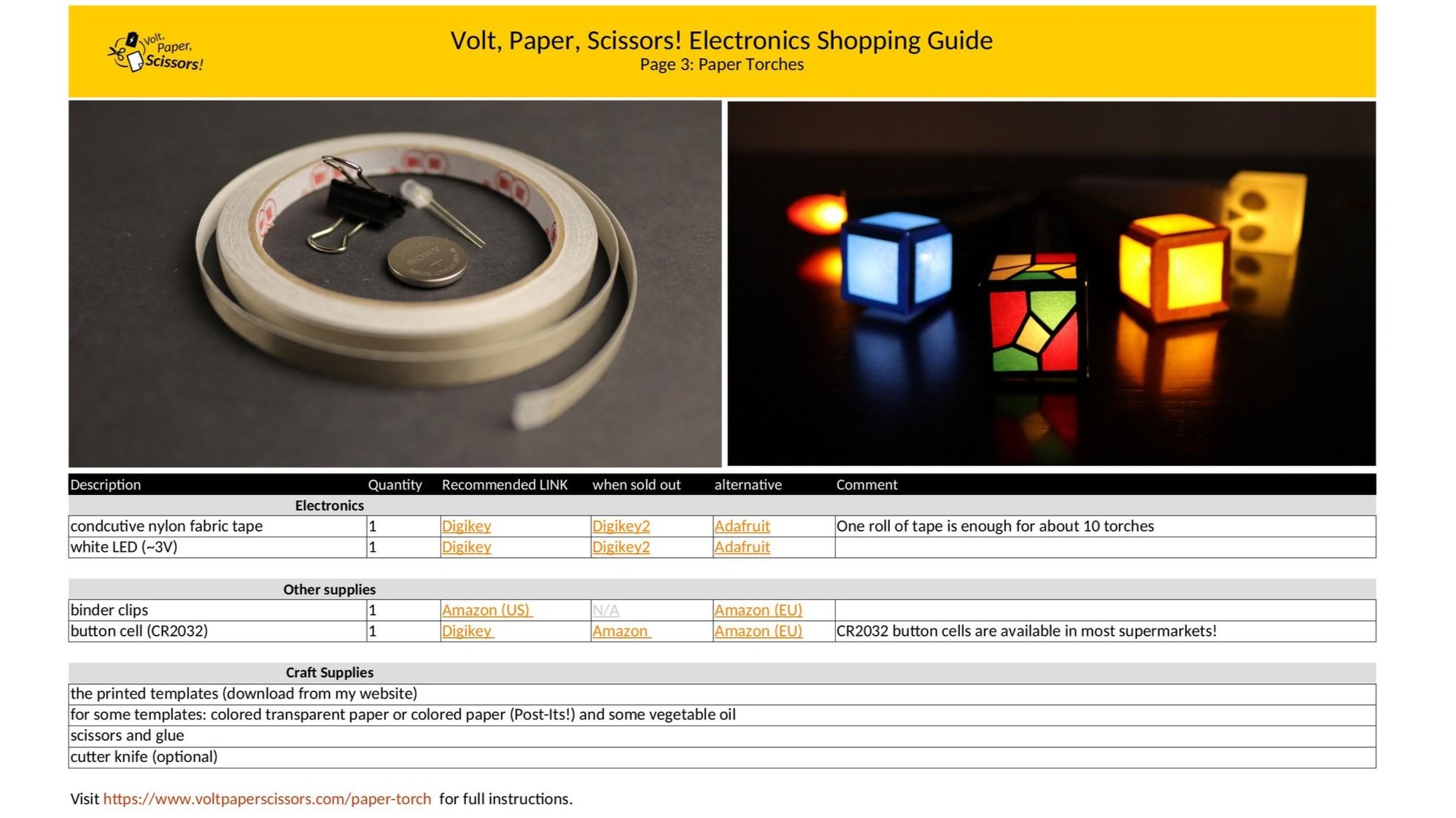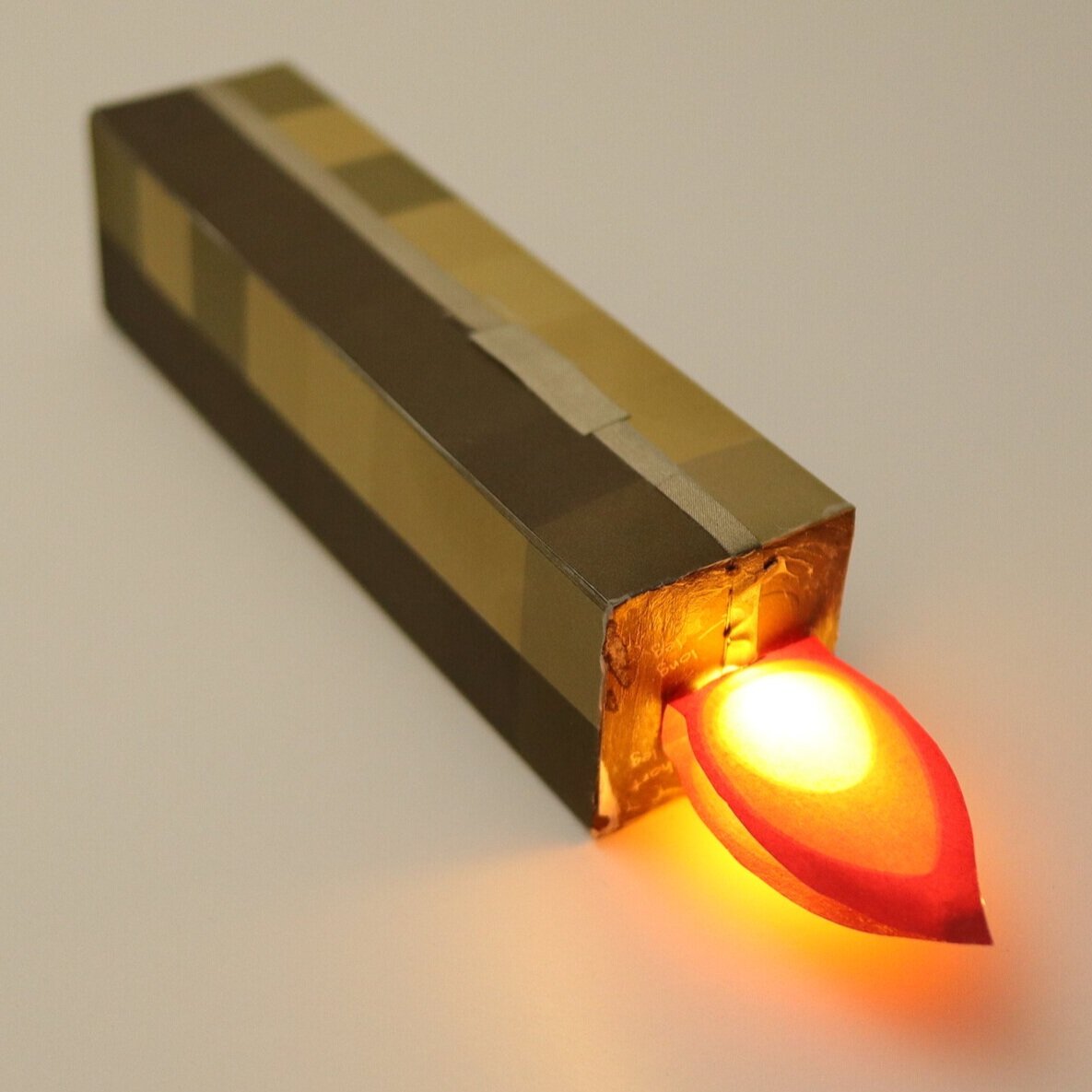Don’t miss new content! Follow me:
Video Introduction
Kids love the moment when they light up something they made by the press of a button. Inspired by the famous Minecraft torch I created this little DIY gadget for them. This illuminated torch is a great first paper circuit project for kids and uses only simple electronics. You can easily make it at home or use it in classrooms for STEAM education. I created different designs and also a blank template that kids can customize.
All designs can be recreated by following the tutorial below!
In Short:
Recommended Age: 8 years and older
Skill level electronics: Easy
Skill level paper crafting: Easy to medium (depending on the template)
Time needed: 90 minutes
Estimated costs per torch: 5 euro/dollar (much less if you bulk order)
Materials can easily be reused or recycled for other projects.
Materials
You will need:
a white LED
a three-volt button cell (i use CR2032)
conductive tape with conductive adhesive
a binder paper clip
the printed template (downloads below)
for some templates: colored transparent paper or colored paper (Post-Its!) and some vegetable oil
scissors and glue
cutter knife (optional)
Printing the Templates
For this project, I recommend printing my templates on 160g paper rather than regular (80g) printing paper. Use the option print on both sides (flip on long edge) for the handle templates.
Get Started - It’s Easy!
Visit my Teachers Pay Teachers store to download the following:
All the templates you need for this project
My electronics shopping guide for this project
Detailed instructions on my Stress-Free Workshop page
And much more!
Included in every download
Templates
All my templates are tested and ready for printing (PDF). Use them for yourself, your children or for a group of kids in class.
Download a free sample of my Easy Circuit template here.
electronics shopping guide
Making this project is much easier when using the exact same conductive tape and electronic components. Use my shopping guide to order everything you need.
Looking for free downloads? This website has become more than just a hobby for me, so I have decided to charge a small fee for my templates.
One circuit many different designs
Note: Every design consists of a Lightbody and a torch handle. These are just my recommendations. You can download all templates and create your own designs. Any combination works!
I usually use 160g paper for printing my templates. Each template includes a note for the recommended paper. Thin paper is not so easy and fun to work with. If you only have the usual 80g printing paper, you can glue it to thin cardstock or another sheet of paper.
Candle (Very Easy)
A wooden handle and a very easy to make flame that lights up! No colored paper required.
Halloween (Easy)
This Halloween themed skull template does not require any colored paper, but some vegetable oil is recommended.
Stained Glass (Medium)
This stained glass template works best with different colored transparent paper (or Post-its and some vegetable oil!). You can either print out the template on normal paper or use the blank template for black paper (see below).
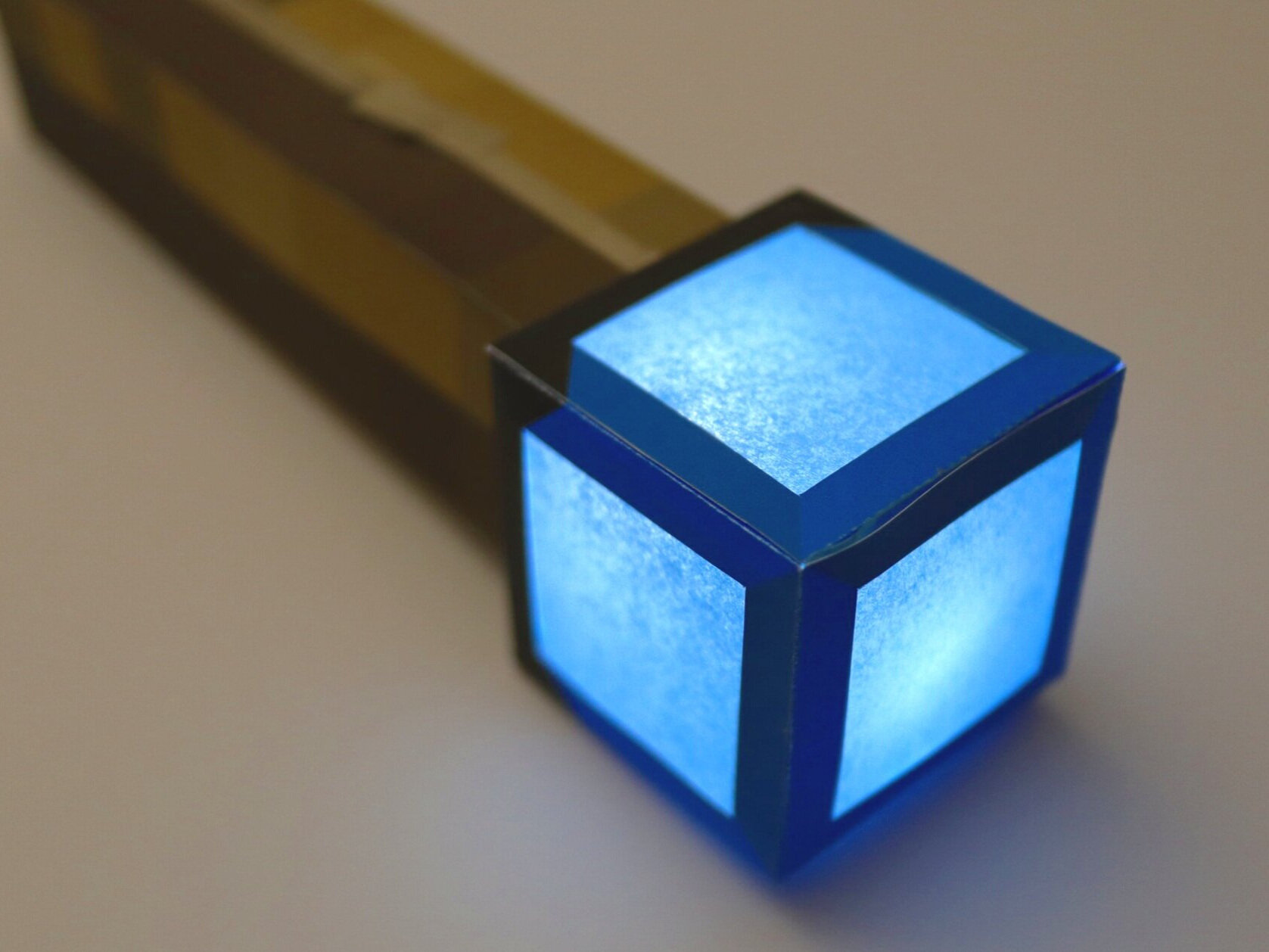
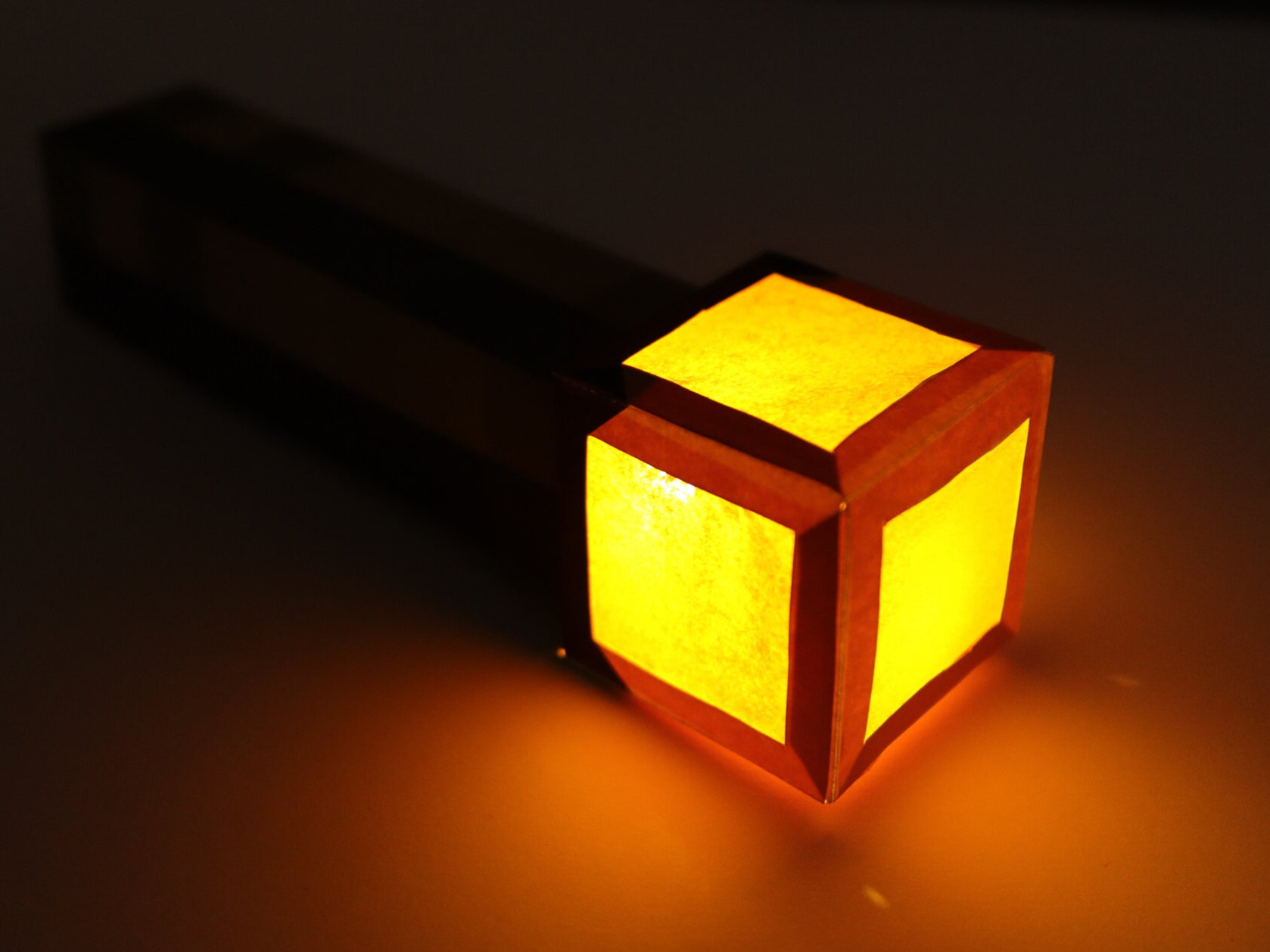


Minecraft Inspired Torch (three different Colors)
This template was inspired by the legendary Minecraft torch. I created different colored Lighcubes and a wooden handle.
You can choose between orange, blue and purple. I recommend using colored transparent paper of the same color.
Fun Stuff
Blank Template
If you want to create completely new designs, my blank template is a great starting point!
Easy Circuit For Testing
Download my easy circuit template to experiment with different components.
Colored Paper
If you have neither colored paper nor colored transparent paper, you can print color on regular paper with this template and make it translucent with some vegetable oil.
Update: New Design!
I have updated the handle design. The new template looks much cooler. The tutorial and everything else is the same!
Unfortunately I am not able to update the video with the new design...
This work is licensed under a Creative Commons Attribution-NonCommercial-ShareAlike 4.0 International License.
If you want to use my work commercially, write me an e-mail.
If you use or share my work, please attribute VoltPaperScissors.com as the creator of this work and provide a clickable link where possible.
Find more information about me, my project, and the license I use here.